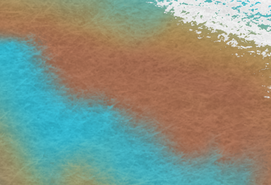2個工作天內經由Email傳送Full License Key.
-
無與倫比的毛筆水墨效果 任您揮灑
-
Sketch時讓您享受其他app給不到的自由與樂趣
-
終於不用一直換2D stamp ‘筆刷’ 打斷您揮筆
-
内置放大功能亦可把您現有插圖放大40倍最大32k輸出
-
香港本地研發 全球領先技術
《Expresii 寫意》是一款嶄新的電腦繪畫系統,採用了以下技術:
《墨戲》模擬水墨
迷人的水墨,在電腦裡高清呈現。 先進的技術,給電腦水彩重新定義。
《意筆》模擬畫筆
筆,是畫者手的延續。「毛筆」跟「刷子」的分別,用過的人會知道。
《有極》高質輸出
畫面可放大至看清紙纖維的程度,滿足您對輸出的需求。
Video Demos

 Update Log
Update Log
!! Note that Expresii is a new kind of software that uses the GPU. Older machines (or new ones with weak GPU) may not work properly (see Support for details).
So, try Expresii before any commitment.
Note that without a license, file saving is disabled but otherwise the app is fully functional.
Normally, you should just use the 64-bit version, as most modern Windows machine are 64-bit. If for some reason you need it, you can also get the 32-bit version here. 32-bit and 64-bit versions can co-exist on the same OS.
You can find older versions (update files) here. Don't uninstall Expresii if you're to apply those update files. Just run the update files over existing installed Expresii.
Compatible With
- MS Windows 7, 8, 10, 11
- Mac via Bootcamp or Parallels
- iPad via Astropad Studio
- Android devices via SuperDisplay or Samsung One UI 3.1+
- Stylus supporting WinTab / Win 8+ API
- Multi-touch screens
- G-sensor / Game controller (for surface tilt)
- OpenGL 3.0 or later
Hardware Requirement
Recommended
- Stylus supporting tilt sensing (even while hovering)
- GPU: Nvidia Geforce GT1030 / AMD Radeon RX 550 / Intel Iris Xe or better; 3GB+ video RAM
- See FAQ for details
UI languages
- English, Chinese (中文), Japanese (日本語), Korean (한국어), French, Spanish, Finnish, Croatian and more
Export
- Size: up to 32k x 32k pixels *
- Formats: PNG, JPG, BMP, PSD ^
- Alpha channel: Yes
- PSD layers: Yes
* Depending on your GPU's supported texture size. Most modern GPU's (including e.g. Intel HD
620) can do at least 16k x 16k.
^ PSD output would not be exact as layer blending is different